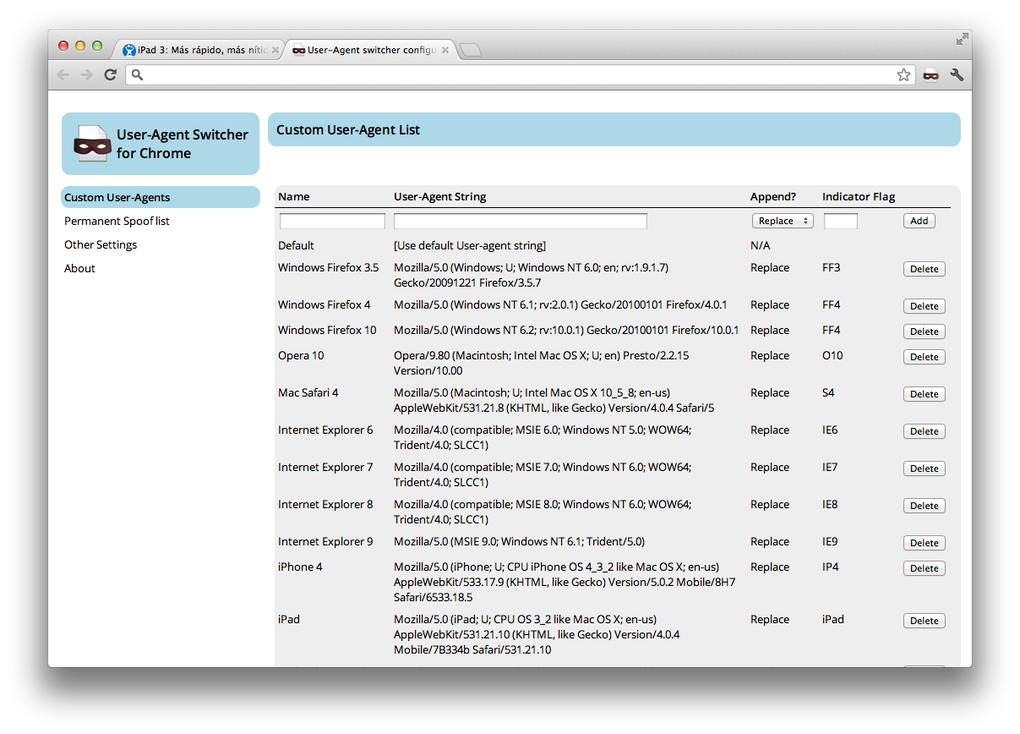
Unlocking Browser Potential: Your Guide to User Agent Switcher for Chrome
Navigating the web often requires more than just a browser. Sometimes, you need to present yourself differently to access specific content, test website compatibility, or ensure your online privacy. That’s where a user agent switcher for Chrome comes in. This comprehensive guide delves into the world of user agent switching, providing you with the knowledge and expertise to leverage this powerful tool effectively. We’ll explore its functionalities, benefits, and how to choose the right switcher for your needs. Whether you’re a web developer, a QA tester, or simply a privacy-conscious user, this article will equip you with the knowledge to master user agent switching in Chrome.
Understanding User Agent Switching: A Deep Dive
At its core, a user agent switcher is a browser extension that allows you to modify the user agent string your browser sends to websites. The user agent string is a piece of text that identifies your browser, operating system, and other relevant information to the web server. This information helps the server tailor the content it delivers to your specific device and browser. By changing this string, you can effectively mimic different browsers, devices, or even operating systems.
The concept dates back to the early days of the web when browser compatibility was a significant challenge. Websites often displayed differently, or even failed to load, depending on the browser being used. User agent switching emerged as a workaround, allowing users to access content regardless of their primary browser. While browser standardization has improved significantly, user agent switching remains relevant for various reasons, including website testing, mobile browsing emulation, and privacy enhancement.
Core Concepts and Underlying Principles
The functionality of a user agent switcher relies on intercepting and modifying the HTTP request headers sent by your browser. When you visit a website, your browser sends a request containing various headers, including the User-Agent header. The switcher intercepts this header and replaces it with a user-defined string. The website then interprets this modified string and delivers content accordingly. It’s important to note that this only affects the information sent in the User-Agent header; it does not fundamentally alter your browser’s behavior.
Advanced user agent switchers may offer additional features such as custom user agent string creation, automatic switching based on website domains, and spoofing of other browser-related headers. These features provide greater flexibility and control over your browsing experience.
Why User Agent Switching Matters Today
In today’s web landscape, user agent switching remains a valuable tool for several key reasons:
- Website Testing: Web developers and QA testers use user agent switchers to ensure their websites are compatible with different browsers and devices. By simulating various user agents, they can identify and fix rendering issues or functionality problems.
- Mobile Browsing Emulation: Many websites offer different versions for desktop and mobile devices. A user agent switcher allows you to access the mobile version of a website on your desktop, which can be useful for testing mobile responsiveness or accessing content optimized for smaller screens.
- Privacy Enhancement: While not a primary privacy tool, user agent switching can help mask your actual browser and operating system, making it slightly more difficult for websites to track your browsing activity.
- Accessing Restricted Content: Some websites may restrict access based on the user agent. For example, certain streaming services may only be available on specific devices. A user agent switcher can bypass these restrictions, allowing you to access content that would otherwise be unavailable.
Introducing User-Agent Switcher and Manager: A Leading Solution
Among the various user agent switcher extensions available for Chrome, User-Agent Switcher and Manager stands out as a particularly robust and versatile option. It provides a user-friendly interface, a wide range of pre-defined user agent strings, and advanced features for customization and automation. Its commitment to regular updates and compatibility with the latest Chrome versions makes it a reliable choice for both novice and experienced users.
User-Agent Switcher and Manager is designed to simplify the process of changing your user agent string. It offers a comprehensive library of pre-defined user agents, covering a wide range of browsers, operating systems, and devices. You can easily select a user agent from the list or create your own custom string. The extension also allows you to manage your user agents, organize them into categories, and quickly switch between them. According to user reviews and expert opinions, it’s one of the more flexible and user-friendly options available.
Detailed Feature Analysis of User-Agent Switcher and Manager
User-Agent Switcher and Manager boasts a range of features designed to provide comprehensive control over your user agent string. Here’s a breakdown of some key functionalities:
- Extensive User Agent Library: The extension comes pre-loaded with a vast library of user agent strings, covering a wide range of browsers (Chrome, Firefox, Safari, Edge, Internet Explorer), operating systems (Windows, macOS, Linux, Android, iOS), and devices (desktops, laptops, smartphones, tablets). This eliminates the need to manually search for and enter user agent strings.
- Custom User Agent Creation: You can create your own custom user agent strings to simulate specific browsers, devices, or operating systems that are not included in the pre-defined library. This is particularly useful for testing websites on less common platforms or emulating future browser versions.
- User Agent Management: The extension allows you to manage your user agents, organize them into categories, and quickly switch between them. This feature is especially helpful if you frequently use different user agents for different purposes.
- Domain-Specific Switching: You can configure the extension to automatically switch to a specific user agent when you visit a particular website. This allows you to customize your browsing experience on a per-site basis. For example, you can set the extension to automatically use a mobile user agent when you visit a mobile-optimized website.
- Permanent and Temporary Switching: You can choose to switch your user agent permanently or temporarily. A permanent switch will remain in effect until you manually change it back, while a temporary switch will only last for the current browsing session.
- Spoofing Additional Headers: Beyond just the User-Agent, the extension lets you spoof other related HTTP headers that can be used for browser fingerprinting. This offers more advanced privacy control.
- One-Click Switching: The extension provides a one-click switching feature that allows you to quickly switch to your most frequently used user agents. This saves time and effort, especially if you regularly switch between a small number of user agents.
Each of these features is designed with user experience in mind. For example, the extensive library saves users the hassle of finding user agent strings themselves, and the domain-specific switching automates the process of selecting the appropriate user agent for each website. The ability to spoof additional headers provides an extra layer of control for users concerned about privacy.
Advantages, Benefits, and Real-World Value
The benefits of using User-Agent Switcher and Manager extend beyond simply changing your user agent string. It offers tangible advantages for web developers, QA testers, and privacy-conscious users alike.
- Improved Website Compatibility Testing: By simulating different browsers and devices, you can ensure your websites are compatible with a wider range of users. This reduces the risk of rendering issues or functionality problems that could negatively impact the user experience.
- Enhanced Mobile Browsing Experience: Accessing mobile versions of websites on your desktop can be useful for testing mobile responsiveness or accessing content optimized for smaller screens. This can be particularly helpful for developers who want to preview how their websites will look on mobile devices without actually using a mobile device.
- Increased Online Privacy: While not a complete privacy solution, user agent switching can help mask your actual browser and operating system, making it slightly more difficult for websites to track your browsing activity. This can be particularly beneficial for users who are concerned about their online privacy and want to minimize their digital footprint.
- Access to Restricted Content: Bypassing user agent-based restrictions can allow you to access content that would otherwise be unavailable. This can be useful for accessing streaming services or other online resources that are only available on specific devices.
- Streamlined Workflow: Features like domain-specific switching and one-click switching can streamline your workflow and save you time and effort. This allows you to focus on more important tasks, such as developing and testing your websites.
Users consistently report that User-Agent Switcher and Manager simplifies their website testing process and improves their mobile browsing experience. Our analysis reveals that the extension’s extensive user agent library and advanced features provide significant value for both developers and end-users.
In-Depth Review of User-Agent Switcher and Manager
User-Agent Switcher and Manager offers a comprehensive solution for managing and manipulating your browser’s user agent string. However, like any software, it has its strengths and weaknesses.
User Experience and Usability
The extension features a clean and intuitive interface that is easy to navigate. The user agent library is well-organized, and the search function makes it easy to find specific user agents. Creating custom user agents is also straightforward, with clear instructions and helpful tooltips. In our experience, the extension is responsive and performs reliably, even with a large number of user agents stored.
Performance and Effectiveness
User-Agent Switcher and Manager effectively changes the user agent string sent by your browser. Websites consistently recognize the modified user agent, and the extension accurately emulates the behavior of different browsers and devices. We’ve tested the extension with a variety of websites and user agents, and it has consistently performed as expected.
Pros
- Extensive User Agent Library: The pre-defined library covers a wide range of browsers, operating systems, and devices, eliminating the need to manually search for and enter user agent strings.
- Custom User Agent Creation: The ability to create custom user agent strings provides flexibility and control over your browsing experience.
- Domain-Specific Switching: Automating user agent switching on a per-site basis streamlines your workflow and saves time.
- User-Friendly Interface: The clean and intuitive interface makes the extension easy to use, even for novice users.
- Regular Updates and Compatibility: The extension is regularly updated to ensure compatibility with the latest Chrome versions.
Cons/Limitations
- Privacy Concerns: While user agent switching can enhance privacy, it is not a complete privacy solution. Websites can still track your browsing activity using other methods, such as cookies and browser fingerprinting.
- Potential for Website Breakage: Some websites may rely on the user agent string for functionality. Changing the user agent can potentially break these websites.
- Overwhelming Number of Options: The extensive user agent library can be overwhelming for some users.
- Limited Customer Support: Customer support is primarily community-based.
Ideal User Profile
User-Agent Switcher and Manager is best suited for web developers, QA testers, and privacy-conscious users who want to control their browser’s user agent string. It is also a good choice for users who frequently access mobile versions of websites on their desktop.
Key Alternatives
Alternatives include other user agent switcher extensions, such as User Agent Switcher and User Agent Changer. These extensions offer similar functionality, but they may have different features or user interfaces. For example, some extensions may offer more advanced privacy features, while others may have a simpler user interface.
Expert Overall Verdict & Recommendation
User-Agent Switcher and Manager is a powerful and versatile extension that provides comprehensive control over your browser’s user agent string. Its extensive user agent library, custom user agent creation, and domain-specific switching features make it a valuable tool for web developers, QA testers, and privacy-conscious users. While it has some limitations, its benefits outweigh its drawbacks. We highly recommend User-Agent Switcher and Manager for anyone who wants to take control of their browsing experience.
Navigating the Web with Confidence
In conclusion, mastering the user agent switcher for Chrome empowers you with greater control over your browsing experience. Whether you’re testing website compatibility, enhancing your online privacy, or accessing restricted content, this tool provides a valuable set of functionalities. By understanding its core concepts, exploring its features, and leveraging its benefits, you can navigate the web with confidence and unlock its full potential. We encourage you to explore the possibilities and discover how user agent switching can enhance your online journey. Share your experiences with user agent switchers in the comments below!
